Deskripsi
| Technical specifications | HP LaserJet Pro MFP M426fdn (F6W14A) | HP LaserJet Pro MFP M426fdw (F6W15A) |
| Functions | Print, Copy, Fax, Scan | |
| Duplex print options | Automatic (standard) | |
| Print speed1 | Black (normal, A4): Up to 38 ppm; Black (normal, letter): Up to 40 ppm; Black Duplex (A4): Up to 30 ipm; Black Duplex (letter): Up to 32 ipm | |
| First page out2 | Black (A4, ready): As fast as 5.6 sec; As fast as 13.2 sec (100 V); Black (A4, sleep): As fast as 8.0 sec | |
| Print technology | Laser | |
| Print resolution | Black (best): HP FastRes 1200; Black (Fine Lines): Up to 1200 x 1200 dpi | |
| Print resolution technologies | HP FastRes 1200, HP ProRes 1200, 600 dpi | |
| Print cartridges number | 1 (black) | |
| Standard print languages | HP PCL 5, HP PCL 6, HP postscript level 3 emulation, direct PDF (v 1.7) printing, URF, PCLM, PWG, Native Office | |
| Printer management | Printer Administrator Resource Kit (Driver Configuration Utility, Driver Deployment Utility, Managed Printing Administrator); HP Web JetAdmin Software; HP Proxy Agent Software; HP Imaging and Printing Security Center; HP Utility (Mac); HP Device Toolbox | |
| Printer smart software features | Auto-duplex printing, N-up printing, collation, HP ePrint, Apple AirPrint™, Mopria certified, Google Cloud Print, HP Auto-On/Auto-Off Technology, Intiutive 3” touchscreen control panel, Print from Cloud using business apps on the control panel, HP JetAdvantage Private Print, Job Storage with PIN printing,11 Print from USB, JetIntelligence Cartridge Technology | Auto-duplex printing, N-up printing, collation, HP ePrint, Apple AirPrint™, Mopria certified, Google Cloud Print, wireless direct printing, HP Auto-On/Auto-Off Technology, Intiutive 3” touchscreen control panel, Print from Cloud using business apps on the control panel, HP JetAdvantage Private Print,11 Job Storage with PIN printing, Print from USB, JetIntelligence Cartridge Technology |
| Scan | ||
| Scan type/technology | Type: Flatbed, ADF; Technology: Contact Image Sensor (CIS) | |
| Scan speed3 | Normal, A4: Up to 26 ppm/47 ipm (b&w), up to 21 ppm/30 ipm (colour) | |
| Scan resolution | Enhanced: Up to 1200 x 1200 dpi; Hardware: Up to 1200 x 1200 dpi; Optical: Up to 1200 x 1200 dpi | |
| Scan size | ADF: 216 x 355.6 mm (8.5 x 14 in): Flatbed: 297 x 216 mm (11.7 x 8.5 in) | |
| Scan input modes | For Scan software (included in the box) support: Windows [JPG, RAW(BMP), PDF, TIFF, PNG, RTF] and Mac [JPG, JPG-2000, TIFF, PNG, PDF, Searchable PDF, RTF, TXT] | |
| Copy | ||
| Copy speed4 | Black (normal, A4): Up to 38 cpm; Black (normal, letter): Up to 40 cpm; Black Duplex (A4): Up to 30 cpm; Black Duplex (letter): Up to 32 cpm | |
| First copy out | Black (A4): As fast as 7.2 sec; Black (A4, sleep): As fast as 9.7 sec | |
| Copy resolution | Black (text & graphics): 600 x 600 dpi; Colour (text & graphics): 600 x 600 dpi | |
| Max no of copies | Up to 99 copies | |
| Copier resize | 25 to 400% | |
| Copier settings | Light/Darker; Two Sided; ID copy; Optimize | |
| Copier smart software features | Instant-on copy; Duplex copy; up to 99 multiple copies; Scan once print many; Collation; Reduce/enlarge from 25 to 400% (with page size presets); Fit to page; Customizable copy presets (two or four pages to one page); Contrast (lighter/darker); Resolution (copy quality); Network protocols supported; ID copy; Optimize copy selection (with presets: autoselect, mixed, printed picture, photograph, text), 50-page automatic document feeder with dual-head scanner | |
| Fax | ||
| Fax speed5 | 33.6 kbps; 3 sec per page (letter) | |
| Fax resolution | Black (best): Up to 300 x 300 dpi (halftone enabled); Black (standard): 203 x 98 dpi; Black & White (fine): 203 x 196 dpi; Black & White (superfine): 300 x 300 dpi (no halftone);
Black Photo Grayscale: 300 x 300 dpi (halftone enabled) |
|
| Fax features | Auto fax reduction supported: Yes; Auto-Redialing: Yes; Fax delayed sending: Yes; Distinctive ring detection supported: Yes; Fax forwarding supported: Yes; Junk barrier supported: Yes; Maximum speed dialing numbers: Up to 120 numbers (119 group dials); PC interface supported: Yes; Fax polling supported: Yes (poll to receive only) | |
| Fax smart software features | Permanent fax memory backup; Auto fax reduction; Auto redialing; Delayed sending; Fax forwarding; TAM interface; Polling; Junk barrier; Distinctive ring detection; Cover page wizard; Block fax; Billing codes; Save and load; Poll receive; Fax activity reports; Dial prefix setting; Print fax log; Digital Fax Setup Wizard; Fax Setup Wizard; HP Send Fax | |
| Connectivity | ||
| Standard connectivity | 1 Hi-Speed USB 2.0; 1 Host USB; 1 Gigabit Ethernet 10/100/1000T network; Easy-access USB | |
| Mobile print capability6 | HP ePrint, Apple AirPrint™, Mopria-certified, Google Cloud Print 2.0, Mobile Apps | HP ePrint, Apple AirPrint™, Wireless direct printing, Mopria-certified, Google Cloud Print 2.0, Mobile Apps |
| Network ready | Standard (Built-in Gigabit Ethernet) | |
| Network capabilities | Via built-in 10/100/1000Base-TX Ethernet, Gigabit; Auto-crossover Ethernet | |
| Memory | Standard/Maximum: 256 MB | |
| Duty cycle7 | Up to 80,000 pages; Recommended monthly page volume:8 750 to 4,000 pages | |
| Processor speed | 1200 MHz | |
| Paper handling | ||
| Input | 100-sheet tray 1, 250-sheet input tray 2; Optional: third 550-sheet tray | |
| Output | 150-sheet output bin | |
| Media type | Paper (plain, EcoEFFICIENT, light, heavy, bond, coloured, letterhead, preprinted, prepunched, recycled, rough); envelopes; labels; transparencies | |
| Media weight | Tray 1: 60 to 175 g/m²; Tray 2, optional 550-sheet tray 3: 60 to 120 g/m² | |
| Media sizes custom | Tray 1: 76.2 x 127 to 215.9 x 355.6 mm; Tray 2, 3: 104.9 x 148.59 to 215.9 x 355.6 mm | |
| Dimensions (W x D x H) | 420 x 390 x 323 mm (16.54 x 15.35 x 12.72 in) | |
| Weight | 12.86 kg (28.35 lb) | |
| What‘s in the box | HP LaserJet Pro M426fdn; Preinstalled HP 26A Black LaserJet Toner Cartridge (~3,100 pages); Getting Started Guide; Setup Poster; Support Flyer; Warranty Guide; Printer documentation and software on CD-ROM; Power cord; Phone cord; USB cable | HP LaserJet Pro M426fdw; Preinstalled HP 26A Black LaserJet Toner Cartridge (~3,100 pages);
Getting Started Guide; Setup Poster; Support Flyer; Warranty Guide; Printer documentation and software on CD-ROM; Power cord; Phone cord; USB cable |
| Warranty features | One-year warranty, return to HP Authorized Service Provider | |
| Systems | ||
| Compatible operating systems | Windows OS compatible with In-Box Driver; Windows XP SP3 all 32-bit editions (XP Home, XP Pro, etc.); Windows Vista all 32-bit editions (Home Basic, Premium, Professional, etc.); Windows 7 all 32- & 64-bit editions; Windows 8/8.1 all 32- & 64-bit editions (excluding RT OS for Tablets); Windows 10 all 32- & 64-bit editions (excluding RT OS for Tablets); Windows OS compatible with Universal Print Driver (From HP.com); Windows XP SP3 32- & 64-bit editions (XP Home, XP Pro, etc.); Windows Vista all 32- & 64-bit editions (Home Basic, Premium, Professional, etc.); Windows 7 all 32- & 64-bit editions; Windows 8/8.1 all 32- & 64-bit editions (excluding RT OS for Tablets); Windows 10 all 32- & 64-bit editions (excluding RT OS for Tablets); Mac OS (HP Print Drivers available from HP.com and Apple Store); OS X 10.8 Mountain Lion; OS X 10.9 Mavericks; OS
X 10.10 Yosemite; Mobile OS (In-OS drivers); iOS, Android, Windows 8/8.1/10 RT; Linux OS (In-OS HPLIP; Auto install; BOSS (3.0, 5.0); DEBIAN (6.0, 6.0.1, 6.0.2, 6.0.3, 6.0.4, 6.0.5, 6.0.6, 6.0.7, 6.0.8, 6.0.9, 6.0.10, 7.0, 7.1, 7.2, 7.3, 7.4, 7.5, 7.6); FEDORA (17, 18, 19, 20); LINUX MINT (13, 14, 15, 16, 17); SUSE LINUX (12.2, 12.3, 13.1); UBUNTU (10.04, 11.10, 12.04,12.10, 13.04, 13.10, 14.04, 14.10); Manual install; MANDRIVA LINUX (2010.0, 2011.0); MEPIS (6.0, 6.5, 7.0, 8.0); PCLINUXOS (2006.0, 2006, 2007.0, 2007, 2008.0, 2008, 2009.0, 2009); RED HAT (8.0, 9.0); RED HAT ENTERPRISE LINUX (5.0, 6.0, 7.0); SLACKWARE LINUX (9.0, 9.1, 10.0, 10.1, 10.2, 11, 12, 12.1); GOS (8.04.1); IGOS (1.0); LINPUS LINUX (9.4, 9.5); LINUX FROM SCRATCH(6); Other OS; UNIX |
|
| Minimum system requirements | PC: Windows 10 (32-bit/64-bit), Windows 8.1 (32-bit/64-bit), Windows 8 (32-bit/64-bit), Windows 7 (32-bit/64-bit): 1 GHz processor, 1 GB RAM (32-bit) or 2 GB RAM (64-bit), 400 MB available hard disk space, CD/DVD-ROM or Internet, USB or Network port; Windows Vista (32-bit): 1 GHz 32-bit (x86) processor, 1 GB RAM (32-bit), 400 MB available hard disk space, CD/DVD-ROM or Internet, USB or Network port; Windows XP (32-bit) (SP2): Pentium 233 MHz processor, 512 MB RAM 400 MB available hard disk space, CD/DVD-ROM or Internet, USB or Network port; Windows Server 2003 (32-bit) (SP1 or greater), Windows Server 2003 R2
(32-bit), Windows Server 2008 (32-bit) (SP1 or greater): 1 GHz 32-bit (x86) processor, 1 GB RAM (32-bit), 400 MB available hard disk space, CD/DVD-ROM or Internet, USB or Network port; Windows Server 2008 (64-bit) (SP1 or greater), Windows Server 2008 R2 (64-bit), Windows Server 2008 R2 (64-bit) (SP1): 1 GHz 64-bit (x64) processor, 2 GB RAM (64-bit), 400 MB available hard disk space, CD/DVD-ROM or Internet, USB or Network port; Mac: OS X 10.8 Mountain Lion, OS X 10.9 Mavericks, OS X 10.10 Yosemite; Internet; USB; 1 GB HD; OS compatible hardware (For OS hardware requirements see apple.com) |
|
| Fonts and typefaces | 84 scalable TrueType fonts | |
| Control panel | 7.5 cm (3 inch) touchscreen Colour Graphic Display (CGD) | |
| Power | Power supply type: Internal (Built-in) power supply; Power supply required: 110-volt input voltage: 110 to 127 VAC (+/- 10%), 50/60 Hz (+/- 2 Hz); 220-volt input voltage: 220 to 240 VAC (+/- 10%), 50/60 Hz (+/- 2 Hz) (Not dual voltage, product varies by part number with # Option code identifier); Power consumption:9 583 watts (Print/Copy), 9.1 watts (Ready), 2.7 watts (Sleep), 0.7 watts (Auto-On/Auto-Off, via USB connectivity), 0.1 watts (Shutdown or Off) | |
| Software included | Windows 7: HP Software Installer/Uninstaller, HP PCL 6 Printer Driver, HP Device Experience (DXP), HP Update, HP Device Toolbox, HP Printer Status and Alerts, HP Product Improvement Study, HP Scan App and Driver, Reconfigure your HP Device, Scan to E-mail Wizard, Scan to Network Folder Wizard, Warranty and Legal Guide, User Guide; Windows 8+: HP Software Installer/Uninstaller, HP PCL-6 Printer Driver, HP Device Experience (DXP), HP Scan App and Driver, Warranty and Legal Guide, User Guide, Reconfigure your HP Device; Windows XP, Windows Vista and associated servers: HP Software Installer/Uninstaller, HP PCL 6 Printer Driver, HP Scan App and Driver, Warranty and Legal Guide, User Guide; Mac OS: Welcome Screen (Directs users to HP.com or OS App Source for LaserJet Software) | |
| Acoustic | Acoustic power emissions:10 6.8 B(A) (printing at 38 ppm); Acoustic power emissions (ready): Inaudible; Acoustic pressure emissions bystander (active, printing): 55 dB(A);
Acoustic pressure emissions bystander (ready): Inaudible |
|
| Environmental ranges | Operating temperature range: 15 to 32.5° C (59 to 90.5° F); Recommended operating temperature: 17.5 to 25° C (63.5 to 77° F); Non-operating humidity range: 10 to 90% RH;
Operating humidity range: 10 to 80% RH; Recommended operating humidity range: 30 to 70% RH |
|
| Security management | Embedded Web Server: password-protection, secure browsing via SSL/TLS; Network: enable/disable network ports and features, SNMPv1 & SNMPv2 community password change; HP ePrint: HTTPS with certificate validation, HTTP Basic Access Authentication, SASL authentication; LDAP authentication and authorization; Firewall and ACL; SNMPv3, 802.1X, Secure Boot | |
| Safety approvals and requirements | IEC 60950-1:2005 +A1:2009+A2:2013/EN 60950-1:2006 +A11:2009 +A1:2010+A12:2011+A2:2013; IEC 60825-1:2007/EN 60825-1:2007 (Class 1 Laser/LED Product); IEC 62479:2010/EN 62479:2010; GB4943-2011 | |
| Supported network protocols | TCP/IP, IPv4, IPv6; Print: TCP-IP port 9100 Direct Mode, LPD (raw queue support only), Web Services Printing, HP ePrint, Apple AirPrint™, Google Cloud Print 2.0, Mopria, FTP Print, IPP Print; Discovery: SLP, Bonjour, Web Services Discovery; IP Config: IPv4 (BootP, DHCP, AutoIP, Manual), IPv6 (Stateless Link-Local and via Router, Statefull via DHCPv6), SSL Security and Certificate management; Management: SNMPv1, SNMPv2, SNMPv3, HTTP/HTTPS, Syslog, FTP FW Download | |
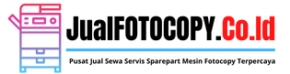





Ulasan
Belum ada ulasan.